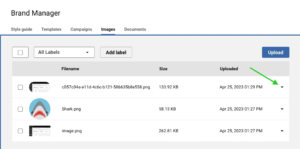Ⓘ Available to HQ, Essentials, Teams, and Corporate accounts
The parent account image and document libraries function similarly to the subaccount image and document libraries. For more information about uploading assets or using them in campaigns, please refer to this article.
Sharing images and documents
You can share images and documents to your subaccounts either one-by-one or in bulk. To share an image or document individually, click on the dropdown arrow that corresponds to the asset that you want to share. Select Share from the dropdown menu and follow the prompts in the pop-up window to select subaccounts and share.
To share images or documents in bulk, check the boxes next to the assets that you want to share. Click on the Share button at the top of the page and follow the prompts in the pop-up window to select subaccounts and share.

Image labels
Parent users and certain Managers users can apply labels to images so that it’s easier to sort and organize the image library. As images are shared with subaccounts, the image labels are also shared and will appear in the subaccount’s Shared images tab within the campaign editor.
To add a label, simply click on the Add label button, type in the label name, and click Save. You can also add a label while you’re working on a campaign or template by clicking on an image block to open the image selection pop-up. From there, click on the All labels dropdown menu and select on Add label.
To manage your image labels, you’ll need to be working on a campaign or template. From within the editor, click on an image block to open the image selection pop-up. From there, click on the All labels dropdown menu and select on Manage labels. A new pop-up window will appear where you can use the dropdown arrows to rename or delete labels.

Frequently asked questions about parent account asset libraries
Does sharing assets to a subaccount count against that subaccount’s image / document storage limit?
No, sharing images and documents from the parent account to a subaccount does not count against that subaccount’s image / document storage limit.
What happens if I stop sharing an image or document?
When the account Parent or a Manager stops sharing an asset, it is no longer available to use in their subaccounts. This includes any Brand Manager asset: images, documents, templates, and campaigns.
For example, if a subaccount uses a shared image in a campaign draft and the Parent unshares that image while the draft is still in progress, the image will not be removed from the draft. However, the image will no longer be accessible in that subaccount’s image library, so if a subaccount user removes the image from the campaign draft, they will not be able to add it back.
If a subaccount user duplicates a previously sent campaign that contained the unshared image / document, they will be able to use it, as long as they are within 18 months of the date the original mailing was sent. Additionally, unsharing an image or document will not affect any previously sent mailings – it will still be visible in recipients’ inboxes.
Can a Manager share an image or a document to a subaccount that they don’t have access to?
No, Managers must have access to a subaccount in order to share an asset to that subaccount.